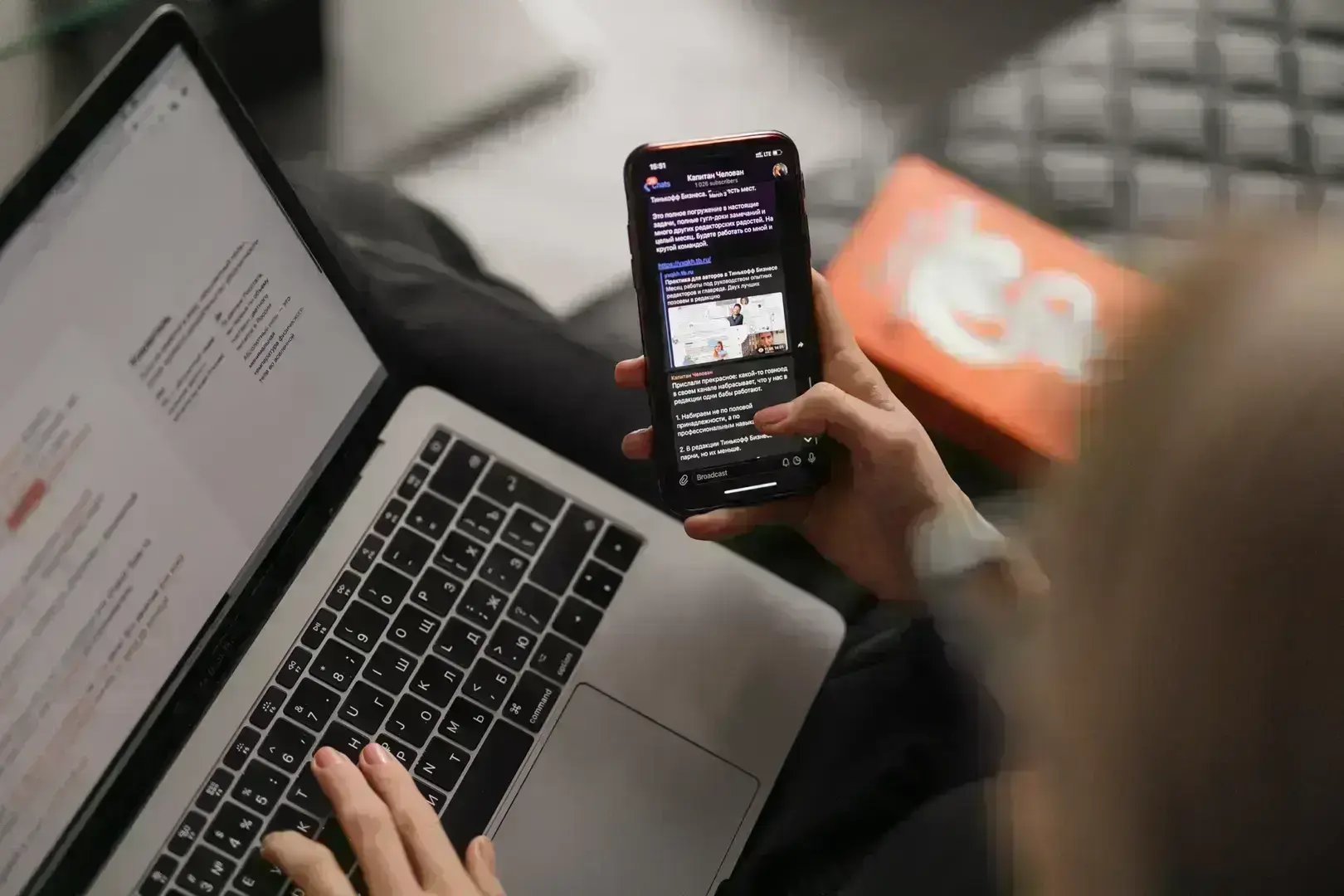
5 mobile UX design tips
Mobile UX design should prioritize user experience, emphasizing simplicity and speed to cater to on-the-go users and boost conversion rates.
The user interface design of a mobile website or app should focus first on the user experience (UX). Not only because ease of use keeps visitors on your site longer but because the nature of mobile devices means that people use them while on the go. That means regular interruptions. However, a mobile UX design that emphasises speed and simplicity increases the odds that the consumer will be able to complete a CTA or other transaction process before switching his attention elsewhere. Here are five simple mobile design tips that will help maximise the user experience and help increase conversion rates.
Start with the consumer
The first rule of user interface design is the same as public speaking – know your audience. In the case of mobile users, the demographic that makes up the business customer base is essential, as is understanding how they interact with the site. For example, suppose customers typically enter a site thinking about completing a quick task or locating specific information. In that case, the interface design will look slightly different than if a business were catering to browsers who log on for more casual pursuits.
Task-Based design
Regardless of intent, when they log onto a mobile website or app, users should have a stress-free experience. Mobile users don’t have much time to complete online transactions, so a task-based model is ideal. Identify and highlight the critical functions needed for the customer to complete his task, streamline them as much as possible, and eliminate the rest. This intuitive design style will help make the preferred action obvious and usher the user through to completion.
80/20 rule
Similar to task-based design is the idea of the 80/20 rule, first forwarded by Italian economist Vilfredo Pareto and eventually becoming known as The Pareto Principle. To put a modern spin on the Pareto Principle and apply it to web design, only about 20% of an app’s functionality will be utilised by 80% of its users.
So, before committing to a design strategy, use analytics to determine which features and areas the site visitors use most. By tracking that data, you can narrow down which features are most popular and focus on ensuring that the most commonly used 20% or so are as seamless to use as possible. In the same way, task-based design makes tasks easier to complete, and the 80/20 rule makes it simpler for users to access the areas of an app or site that are used most.
Be clear
Screen space on a mobile device is much more limited than on a desktop computer. So, images and other tricks are often used to maximise the little available space. It is a good idea because icons and other interface elements can work to keep the user interface design simple by replacing space-cluttering words with actionable symbols. However, choose those icons carefully, ensuring they make sense to the end-user. Now is not the time to be too creative. For example, if the icon will lead to a contact page, make it an envelope. Mobile users won’t take the time to guess what to do. Instead, they’ll get frustrated and leave your site.
Ease them into it
When the user has multiple steps to complete, break down the steps and ease him into the process. For example, no one enjoys completing complex, burdensome forms, but when the form is broken down into defined, numbered steps, it makes it easier for the user to complete. The easier the form or task is to complete, the more likely the user will finish it.
These tips enhance the user experience by making it as helpful, efficient and engaging as possible. Focusing resources on the user interface design to make the UX as smooth as possible is critical to any business’s online success. The more user-friendly a mobile site or app is, the longer the user will remain engaged, and the better the odds that the user will convert into a paying customer.

Contact us.
If you need a partner in software development, we're here to help you.
We will respond to your enquiry immediately.